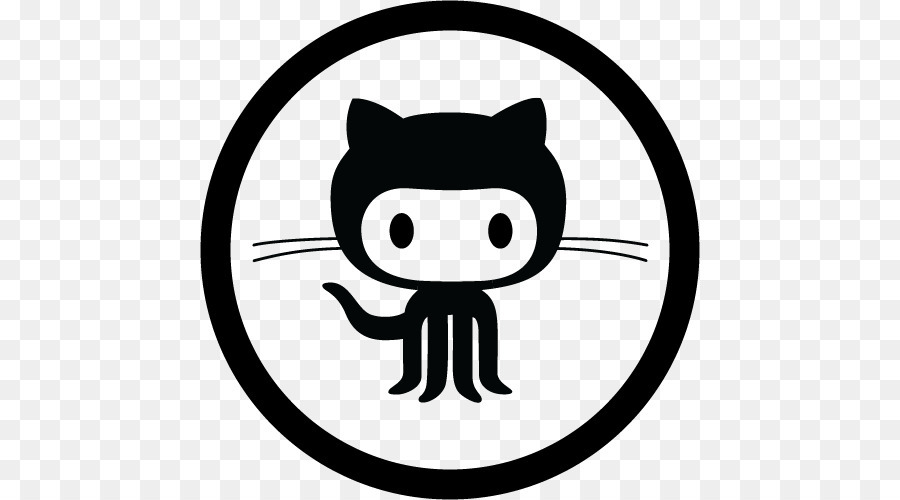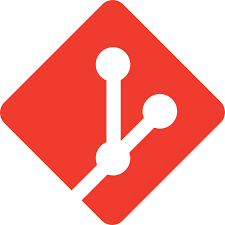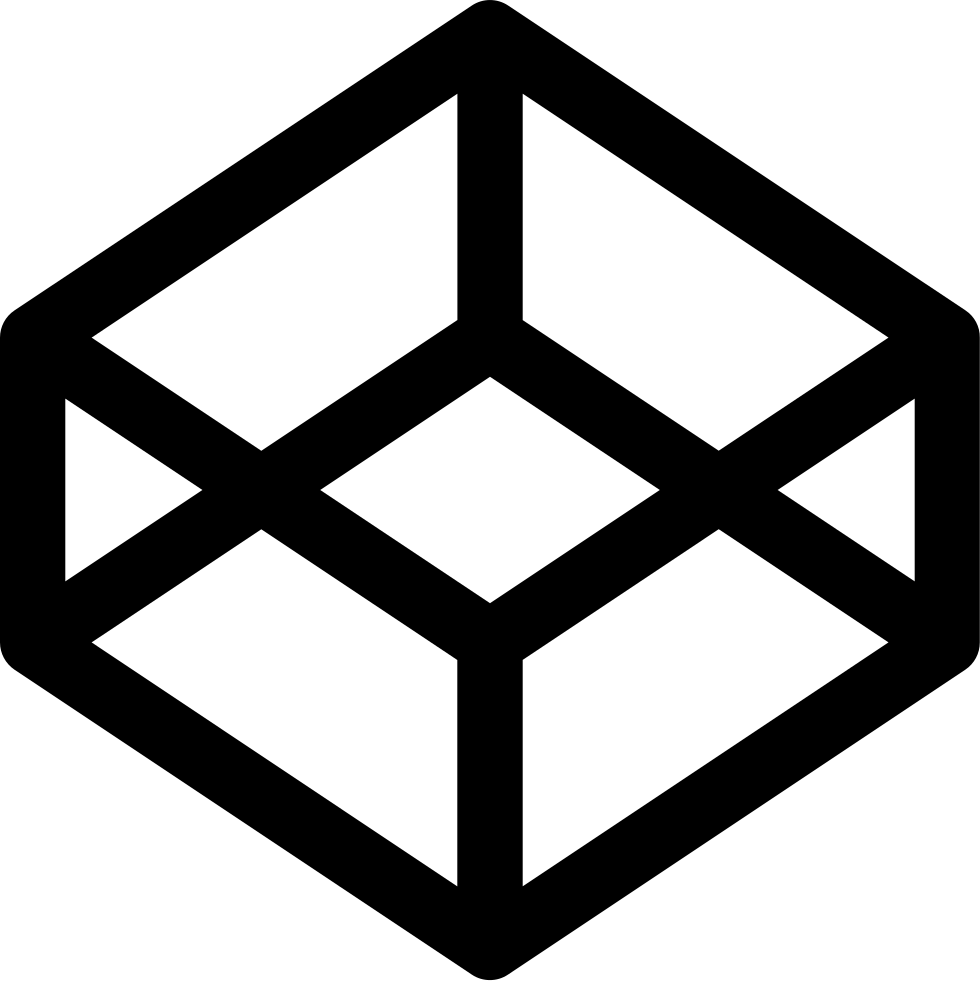Recursively Replace Text
Recently I had to do a find and replace text on multiple files recursively. I had to look up how to do it to remind myself of the exact syntax. If I had to look it up, you have to suffer seeing it in my blog post… [smile]
find ./ -name \*.md -print0 | xargs -0 sed -i 's/header-img/img/'
Be careful here. I used the -0 option to deal with any filename that have spaces in the name BUT it really requires that the find command contain the -print0 option otherwise things will not operate in the manner expected.
»